You could detect contours in the image with cv2.findContours() and then approximate the contours with lines. See the contour approximation section on the OpenCV contours tutorial. Notice in the tutorial that the parts that shoot inside the box could be a bit jagged, but the contour approximation just gives nice straight lines to draw. You can think of the K the same way, the overall contours are like a box but with pieces dipping inside.
This seemed to work well:
import cv2
import numpy as np
img = cv2.imread('k.png', 0) # read as grayscale
img = 255 - img # flip black and white
# find contours in the image
bin_img = cv2.threshold(img, 127, 255, cv2.THRESH_BINARY)[1]
mode = cv2.RETR_EXTERNAL
method = cv2.CHAIN_APPROX_SIMPLE
contours = cv2.findContours(bin_img, mode, method)[1]
# take largest contour, approximate it
contour = contours[0]
epsilon = 0.005 * cv2.arcLength(contour, True)
approx_contour = cv2.approxPolyDP(contour, epsilon, True)
contour_img = np.zeros_like(img)
contour_img = cv2.fillPoly(contour_img, [approx_contour], 255)
contour_img = 255 - contour_img # flip back black and white
cv2.imshow('Fixed k', contour_img)
cv2.waitKey()
Input:
Output: