I have this data:
data2 is missing the third point. So I thought, I'd define two different x columns and assign data2 to x2.
Problem: the third point of data1 goes up to 3 in the compiled graphic. If I have different and more values, points start to go anywhere, but not where they belong.
That is the code I've used:
\addplot[only marks, mark = diamond, color = orange, mark size = 3pt]
table[x=x1, y=data1]{example.dat};
\addlegendentry{data1};
\addplot[only marks, mark = square, color = gray, mark size = 3pt]
table[x=x2, y=data2]{example.dat};
\addlegendentry{data2};
\addplot[only marks, mark = o, color = blue, mark size = 3pt]
table[x=x1, y=data3]{example.dat};
\addlegendentry{data3};
And this is the graph I get:
Thanks a lot!
Btw. in the real data one data set is missing a x/y value in the middle of the data. I hope that doesn't matter compared to my example.