I am attempting to communicate with a Pi header using Android Things Developer Preview 5. Below is the class I have created to communicate with the header as per the official Android Things documentation:
public class UartComm {
private static final String UART_DEVICE_NAME = "UART1";
private UartDevice mDevice;
private void configureUartFrame(UartDevice uart) throws IOException {
// Configure the UART port
uart.setBaudrate(115200);
}
public void onCreate() {
try {
PeripheralManagerService manager = new PeripheralManagerService();
List<String> deviceList = manager.getUartDeviceList();
if (deviceList.isEmpty()) {
Log.i(TAG, "No UART port available on this device.");
} else {
Log.i(TAG, "List of available devices: " + deviceList);
}
mDevice = manager.openUartDevice(UART_DEVICE_NAME);
configureUartFrame(mDevice);
mDevice.registerUartDeviceCallback(mUartCallback);
} catch (Exception e) {
Log.w(TAG, "Unable to access UART device", e);
}
}
public void readUartBuffer(UartDevice uart) throws IOException {
// Maximum amount of data to read at one time
final int maxCount = 40;
byte[] buffer = new byte[maxCount];
uart.read(buffer, maxCount);
String data = new String(buffer, "UTF-8");
Log.d(TAG, data);
}
private UartDeviceCallback mUartCallback = new UartDeviceCallback() {
@Override
public boolean onUartDeviceDataAvailable(UartDevice uart) {
// Read available data from the UART device
try {
readUartBuffer(uart);
} catch (IOException e) {
Log.w(TAG, "Unable to access UART device", e);
}
// Continue listening for more interrupts
return true;
}
@Override
public void onUartDeviceError(UartDevice uart, int error) {
Log.w(TAG, uart + ": Error event " + error);
}
};
}
In my MainActivity I create an instance of UartComm by doing UartComm device = new UartComm() and the proceed to call device.onCreate()
I have also modified /boot/cmdline.txt and removed the console=serial0,115200 and replaced it with console=tty0, I have also tried just removing the console line without adding console=tty0. In /boot/config.txt I have also removed enable_uart=1 and core-freq=400 and also added dtoverlay=pi3-miniuart-bt I have also tried to remove Bluetooth support altogether by doing dtoverlay=pi3-disable-bt to no avail.
I have tested that the header works and is configured correctly in Rapsbian, where I swapped /dev/ttyAMA0 and /dev/ttyS0 and it worked correctly. I was able to run the screen command on Raspbian with a default baud rate of 115200 and was able to get the desired information.
I would like to do the same in Android Things Developer Preview 5 and have the Bluetooth run over the mini-uart ttyS0 and the header run over ttyAMA0. My desired result is for the header to be accessible over UART0.
An older USB serial device that has the same functionality works, but I would prefer the UART device be physically on top of the Pi, so that is not an option.