The problem is that programming for the Assistant is an event-driven system (each Intent is an event), and you end the processing of the event on the server with assistant.ask() or assistant.tell(). This sends your reply back to the user. ask() will then wait for another event, while tell() indicates that the conversation is over.
This means you can't put ask() inside a loop and you can't store results in a local variable, since each answer will come back to you as a new event (ie - a new call to your webhook each time).
Here is a way to do it. It consists of three parts:
- An intent (name.init in my screen shot) that is used to first call the webhook with an action
name.entry and trigger the loop.
- An intent (name.loop in my screen shot) that responds when the
name_loop context is active to get the name and send it to the webhook with the same action name.entry.
- A code fragment for handling the
name.entry intent.
Code
var loopAction = function( assistant ){
const CONTEXT = 'name_loop';
const PARAM = 'name';
const VALUE = 'index';
const NUM_NAMES = 4;
// Get the context, which contains the loop counter index, so we know
// which name we're getting and how many times we've been through the loop.
var index;
var context = assistant.getContext( CONTEXT );
if( !context ){
// If no context was set, then we are just starting the loop, so we
// need to initialize it.
index = 0;
} else {
// The context is set, so get the invex value from it
index = context.parameters[VALUE];
// Since we are going through the loop, it means we were prompted for
// the name, so get the name.
var name = assistant.getArgument( PARAM );
// Save this all, somehow.
// We may want to put it back in a context, or save it in a database,
// or something else, but there are things to be aware of:
// - We can't save it in a local variable - they will go out of scope
// after we send the next reply.
// - We can't directly save it in a global variable - other users who
// call the Action will end up writing to the same place.
loopSave( index, name );
// Increment the counter to ask for the next name.
index++;
}
if( index < NUM_NAMES ){
// We don't have all the names yet, ask for the next one
// Build the outgoing context and store the new index value
var contextValues = {};
contextValues[VALUE] = index;
// Save the context as part of what we send back to API.AI
assistant.setContext( CONTEXT, 5, contextValues );
// Ask for the name
assistant.ask( `Please give me name ${index}` );
} else {
// We have reached the end of the loop counter.
// Clear the context, making sure we don't continue through the loop
// (Not really needed in this case, since we're about to end the
// conversation, but useful in other cases, and a good practice.)
assistant.setContext( CONTEXT, 0 );
// End the conversation
assistant.tell( `I got all ${index}, thanks!` );
}
};