I am trying to create an SCNNode in scene kit based on a 2D jpg image. This image is to be placed in another 3D SCNNode. I have tried using .background.contents on my scene but this is not what i'm looking for. Any idea of how i can do that? Thanks!
This is my code:
@IBOutlet weak var sceneView: ARSCNView!
in the viewDidLoad method:
let scene = SCNScene()
sceneView.scene = scene
in viewWillAppear:
let ship = SpaceShip()
ship.loadModal()
ship.position = SCNVector3(0, 0, Double(-1.5))
sceneView.scene.rootNode.addChildNode(ship)
this is the class Spaceship:
class SpaceShip: SCNNode {
func loadModal(){
let virtualObjectScene = SCNScene(named: "ship.scn")!
let wrapperNode = SCNNode()
for child in virtualObjectScene.rootNode.childNodes{
wrapperNode.addChildNode(child)
}
self.addChildNode(wrapperNode)
}
}