This question is a follow up to In high chart how to add event for label click
Is there a way to make the total sum number (ie. 10,9, 11, 11, 8)
as shown at http://jsfiddle.net/t07ok5v3/5/ clickable? (ie. add the same functionality to the "9" as the "Oranges" label). What if there is only one number per column at the top representing the sum?  The following code was the code given in the answer to add the label click.
The following code was the code given in the answer to add the label click.
chart.xAxis[0].labelGroup.element.childNodes.forEach(function(label)
{
label.style.cursor = "pointer";
label.onclick = function(){
alert('You clicked on '+this.textContent);
}
}
UPDATE: I have made the stackLabels all appear to be clickable (they now have cursor "pointer', see jsfiddle link below). Now I just need to add the actual functionality of the click event to the stackLabel. Can someone help me with this?
http://jsfiddle.net/w291/gc1fdd1v/
Note: I don't have access to jquery in the development environment I am using.
UPDATE 2: The answer to this other question seems to solve my problem [so far] (I will update the post with my solution if it works): Click event on clicking on the graph