ASCII character code 0x07 is a beep character.
Opening CMD and clicking ALT + 007 yields :
And when I click ENTER - I hear a beep. This is fine.
I've searched how to add a beep in the end of a batch file, and I found that this is the solution : (I'm pasting it as an image becuase SO doesn't show the round bullet after editing) :
This does work and does make a sound. When examined with a HEX viewer (with beyond compare) on ECHO, the round bullet is:
But if I manually add ALT+7 to the document , I see this:
Which is a 95 as a hex - and it's not a Beep. In addition, I went to the working batch file and added a new line with my ALT+7 :
But looking via HEX viewer :
Question:
I'm a bit confused. Clicking Alt+65 does yields A everywhere.
So why does the beep different and doesn't work when saved in Windows GUI?
In the console, if I click ALT+007 I get ^G (it does beep), but when I click ALT+7 I get the circle, which is not a beep:
Here are both:
Another interesting observation via notepad++ :
I think it's related to encoding, etc, but I don't understand the inconsistency.