Image following test case:
it('valid emails checks', () => {
['abc@y.com', 'a@b.nz'/*, ...*/].map(mail => {
expect(isValid(mail)).toBe(true);
});
});
I would like to add auto-generated message for each email like Email 'f@f.com' should be valid so that it's easy to find failing test cases.
Something like:
// .map(email =>
expect(isValid(email), `Email ${email} should be valid`).toBe(true);
Is it possible in Jest ?
In Chai it was possible to do with second parameter like expect(value, 'custom fail message').to.be... and in Jasmine seems like it's done with .because clause. But cannot find solution in Jest.