I have an NSBezierPath that I'm filling and stroking. I'd like to add some inner glow to the path (a light stroke, just inside of the outer stroke), and the thing that comes to mind is to use the same path shrunk by 1 pixel (the size of the line that is already )stroked. Is there a way to do this?
Alternatively, is there some sort of pattern I can use when applying both a border (stroke) and a glow to a bezier path?
Example, the (extremely subtle) inner glow on the Google Chrome tabs: