I am trying to get my highcharts graph to look like this or similar to this.
I have tried to use groupped category addon for highcharts, but it down not seem to work well with stack option.
sample in JSFiddle: http://jsfiddle.net/02ey1hbr/7/
Highcharts.chart('container', {
chart: {
type: 'bar'
},
title: {
text: 'Stacked bar chart'
},
xAxis: {
labels: {
rotation: -0,
style: {
fontSize: '10px',
align: 'Right',
}
},
categories: [{
name: "Case A",
categories: ["Male", "Female"]
}, {
name: "Case B",
categories: ["Male", "Female"]
}]
},
yAxis: {
min: 0,
title: {
text: 'x-axis'
}
},
legend: {
reversed: true
},
plotOptions: {
bar: {
stacking: 'normal'
}
},
series: [{
name: 'x',
data: [5,3,4,5],
stack: 'StackA'
}, {
name: 'y',
data: [3,5,4,5],
stack: 'StackA'
},{
name: 'x',
data: [5,3,4,5],
stack: 'StackB'
}, {
name: 'y',
data: [3,5,4,5],
stack: 'StackB'
}
]
});