Well, there are too many assumptions to say anything definitely.
Are both systems using same graphical backend?
If not, you should probably match them.
It's not "Yocto OS", it's usual Linux, Yocto is just a tool to improve work-flow of building Linux.
What LCD are you using?
Usually when you are developing for board, with some new model of lcd, you also get a datasheet from vendor to tweak different parameters. I had the same problem with display not being crisp, look for lcd display section of .dts file. There should be parameters like "bits-per-pixel", which you should match to what is advised in a data-sheet.
In your case since you have 2 systems with one having a clear image and one having a fuzzy one, I can advice to look for .dts file on both systems and match lcd sections for them. Just an example of a path to .dts file in Yocto
build/tmp/work-shared/imx6ulevk/kernel-source/arch/arm/boot/dts/imx6ul-14x14-evk.dts
Find .dts files for both systems, look for what's different in lcd display section and copy raspbian lcd parameters to your Yocto .dts file.