None of the above answers worked for me. I was having a permission issue. Below is how I solved it.
Context
This is my lambda function:
exports.handler = function(event, context, callback) {
callback(null, {
statusCode: '200',
body: JSON.stringify({ 'message': 'hello world' }),
headers: {
'Content-Type': 'application/json',
},
});
};
I used terraform to provision api gateway and lambda. I used the example code provided by this blog post.
Diagnosis
In the lambda console I ran a test event on my lambda. As my lambda was super basic I used the hello world test template, named, and saved it. The test return success.
I checked cloudwatch logs, but couldn't find anything of use. I'm new to AWS so wasn't sure if I had to set anything up.
In the api gateway console I ran a test event. I just added Content-Type:application/json to the headers of the event and ran the test. For whatever weird reason the test results returned on the right side of the browser so had to scroll to the right to see them.
I got this result: Execution failed due to configuration error: Invalid permissions on Lambda function
SOLUTION
I checked the basic terraform example for api gateway and lambda integration here and noticed I was missing the aws_lambda_permission resource. This is needed to give permission to api gateway to invoke the lambda function.
For those that aren't using terraform here is a link to the aws docs on how to create the appropriate permissions.