I would like to know if there is a way i can use Intel MKL library instead of OpenBlas. I have installed MKL. Below is the version info
Julia Version 0.6.0
Commit 903644385b (2017-06-19 13:05 UTC)
Platform Info:
OS: macOS (x86_64-apple-darwin13.4.0)
CPU: Intel(R) Core(TM) i7-4770HQ CPU @ 2.20GHz
WORD_SIZE: 64
BLAS: libopenblas (USE64BITINT DYNAMIC_ARCH NO_AFFINITY Haswell)
LAPACK: libopenblas64_
LIBM: libopenlibm
LLVM: libLLVM-3.9.1 (ORCJIT, haswell)
Kindly let me know if this can be done