I have an image file which contains characters and numbers in tabular form and I want to write code in python by which, The content of the file can be recognized and save it into a text file in the same order as it is an image file.
 is like this.
is like this.
EDIT ::
This the result after using textcleaner .
input file  output file output text file
output file output text file
Final Edit:: I followed this link for pre-processing of an input image and this is the Link to my code but no improvement in results, so please help me what else I should do get accurate results.