I am trying to display a scatterplot of a dataset that I made two dimensional with the PCA function from sklearn. My data is returned as followns:
array([[ -3.18592855e+04, -2.13479310e+00],
[ -3.29633003e+04, 1.40801796e+01],
[ -3.25352942e+04, 7.36921088e+00],
...
I expected that the following code would work:
import pylab
import matplotlib.pyplot as plt
from sklearn.decomposition import PCA
pca = PCA(n_components=2).fit(instances)
pca_2d = pca.transform(instances)
fig = plt.figure(figsize=(8,3))
plt.scatter(pca_2d[0],pca_2d[1])
plt.show()
But this returned an incorrect figure only displaying the first two values. What do I need to change to get this up and running?