I am attempting to compare schemas of two databases on the same server.
The two databases are named benchmarkdb and benchmarkdb_dev.
In Visual Studio 2017, I go to Tools > SQL Server > New Schema Compare...
From both drop down menus labeled "Select Source" and "Select Target" (as seen in the picture below), I want to select benchmarkdb as source and bencmarkdb_dev as target.
After clicking to select a source, the "Select Source Schema" pops up, and I clicked the "Select Connection..." button, which brought another popup. The newest popup (the one on the right in the picture below) shows both databases I am trying to compare.
However, after I choose one for either the source or the target, all pop ups close, but nothing populates the "Select Source..." or "Select Target..." drop down menus. In fact, it just goes back to looking like the first picture.
Is there a solution to this so I can compare the schemas between the databases?
Update:
I have tried this on VS 2012, 2015, and 2017. All are facing the same issue. VS software and system software are up to date. Below are some versions of software that I am using, if it is any help.
Windows 7 Enterprise SP1
VS 2012, 2015, and 2017
SQL Server 2014
.NET Framework v4.7.02053