I am doing a project using ResearchKit by Apple and my app is using it as a framework. I've already imported it into the same folder of my current project and everything built and runs just fine. To be specific I've added the framework into 3 places.
- Embedded Binaries
- Linked Frameworks and Libraries
Which should work fine as a normal procedure of linking frameworks. I end up getting this email from Apple Developer when I submit the app to Apple and I think that the problem is with ResearchKit info.plist itself. If anyone has the same problem it would be great to share how to solve the problem. My app didn't ask user for NSMotionUsageDescription, NSMicrophoneUsageDescription, NSHealthUpdateUsageDescription, and NSHealthShareUsageDescription. I think that is the work of ResearchKit.
Thank you for your help in advance! :)