I'm trying to get a standard Ribbon Control working using VS 2010 on Windows XP. I've downloaded/installed the latest version of the Ribbon Control (October 2010) from the Microsoft Download Centre. From here I created a new project with the "WPF Ribbon Application" template.
The control itself works fine, but it seems to apply the Windows 2000 theme to the Minimise/Maximise/Close buttons, as can be seen in this screenshot:
I've tried changing the main window style to Aero in app.xaml (no effect on top right controls). I also tried (and failed) to set the Ribbon style to Office2007 (apparently the most recent version of the ribbon control has removed this feature).
Did I install something incorrectly? I installed both the *.msi files in the link. Am I missing a reference?
Any help would be much appreciated.