After updating matplotlib version from 1.3.1 to 2.0.2, when I want to use plot_trisurf to generate a TIN by 3d-points, I got an incomprehensible results. My test code is following:
import sys
import matplotlib
import matplotlib.pyplot as plt
from matplotlib.ticker import MaxNLocator
from matplotlib import cm
from mpl_toolkits.mplot3d import Axes3D
import numpy
from numpy.random import randn
from scipy import array, newaxis
chunk = numpy.loadtxt('test.xyz') #test.xyz contains 38010 points,
DATA=numpy.array(chunk)
Xs = DATA[:,0]
Ys = DATA[:,1]
Zs = DATA[:,2]
fig = plt.figure()
ax = fig.add_subplot(111, projection='3d')
surf = ax.plot_trisurf(Xs, Ys, Zs, cmap=cm.jet, linewidth=0)
fig.colorbar(surf)
ax.xaxis.set_major_locator(MaxNLocator(5))
ax.yaxis.set_major_locator(MaxNLocator(6))
ax.zaxis.set_major_locator(MaxNLocator(5))
fig.tight_layout()
plt.show()
The test.xyz file contains 38010 points. Some portion of it is showing as follows, the complete file can be found here.
512743.63 5403547.33 308.68
512743.62 5403547.33 308.70
512743.61 5403547.33 308.72
512743.60 5403547.34 308.68
512743.60 5403547.33 308.73
512741.50 5403547.36 309.05
512741.50 5403547.36 309.07
512741.49 5403547.46 309.09
512741.48 5403547.46 309.07
512741.47 5403547.46 309.10
512741.47 5403547.45 309.13
512741.46 5403547.37 309.04
512739.39 5403547.51 309.10
512739.39 5403547.48 309.34
512739.38 5403547.60 309.25
512739.37 5403547.71 309.15
512739.39 5403547.49 310.65
512739.39 5403547.48 310.70
512739.38 5403547.49 310.69
512739.37 5403547.48 310.72
512739.36 5403547.39 310.64
512739.32 5403547.41 309.20
512737.33 5403547.26 313.14
512737.33 5403547.37 313.09
512737.32 5403547.38 313.03
512737.30 5403547.37 313.12
512737.30 5403547.26 313.14
512735.22 5403547.41 311.72
512735.22 5403547.43 312.29
512735.22 5403547.49 312.59
512735.21 5403547.51 312.48
512735.20 5403547.60 312.53
512735.19 5403547.61 312.48
512735.18 5403547.72 312.40
512735.18 5403547.71 312.49
512735.17 5403547.71 312.51
512735.16 5403547.70 312.58
512735.15 5403547.61 312.52
after updating, the result is shown as:![]](../../images/3852733629.webp)
I think it is wrong, because I provide enough points to generate a TIN, but the result seems to use only a small part of the point. Before updating the matplotlib, I can get a result like:
![]](../../images/3799256147.webp)