 a Mandelbrot set fractal using C programming and OpenGL. Here is my code. It is only displaying a dot in the center right now. I cannot figure out where I am going wrong. I'm pretty sure my math is correct. Maybe I have something in the wrong loop?
a Mandelbrot set fractal using C programming and OpenGL. Here is my code. It is only displaying a dot in the center right now. I cannot figure out where I am going wrong. I'm pretty sure my math is correct. Maybe I have something in the wrong loop?
This picture is what Im trying to get
Here is my code so far:
#include <GLUT/glut.h>
#include <math.h>
void init(void);
void display(void);
const int screenWidth = 640;
const int screenHeight = 480;
int main(int argc, char **argv) {
glutInit(&argc, argv);
glutInitDisplayMode(GLUT_SINGLE | GLUT_RGB);
glutInitWindowSize(screenWidth, screenHeight);
glutInitWindowPosition(0, 0);
glutCreateWindow("Mandelbrot");
// glViewport(-320, -320, 320, 320);
init();
glutDisplayFunc(display);
glutMainLoop();
return 0;
}
void init(void) {
glMatrixMode(GL_PROJECTION);
gluOrtho2D(-500.0, screenWidth, -500.0, screenHeight);
// A = screenWidth / 4.0;
// B = 0.0;
// C = D = screenHeight / 2.0;
}
void display(void) {
GLdouble x, f, y, xtemp, y0, x0, iteration, maxInteration;
glClearColor(1.0, 1.0, 1.0, 1.0);
glClear(GL_COLOR_BUFFER_BIT);
glPointSize(1);
glColor3f(0.0, 0.0, 0.0);
glEnable(GL_POINT_SMOOTH);
glEnable(GL_BLEND);
glBlendFunc(GL_SRC_ALPHA, GL_ONE_MINUS_SRC_ALPHA);
for (y0 = - 1; y0 < 1.1; y0 = y0 + 0.0025) {
for (x0 = -2.5; x0 < 1.1; x0 = x0 + 0.0025) {
x = 0;
y = 0;
iteration = 0;
maxInteration = 1000;
while (((x * x) + (y * y) < (2 * 2)) && iteration < maxInteration) {
xtemp = (x * x) - (y * y) + x0;
y = (2 * x * y) + y0;
x = xtemp;
iteration = iteration + 1;
if (y <= 2) {
glBegin(GL_POINTS);
glVertex2d(x / 750, y / 750);
glEnd();
}
}
}
}
glFlush();
}
Here is my updated code after fixing suggestions in comments.. It results in the above image.. However, now I am trying to create the grey circles around the object??? Im attempting to do this through the else at the end... any thoughts?
#include <GLUT/glut.h>
#include <math.h>
void init(void);
void display(void);
const int screenWidth = 640;
const int screenHeight = 640;
GLdouble A, B, C, D;
int main(int argc, char** argv) {
glutInit(&argc, argv);
glutInitDisplayMode(GLUT_SINGLE | GLUT_RGB);
glutInitWindowSize(screenWidth, screenHeight);
glutInitWindowPosition(0, 0);
glutCreateWindow("Mandelbrot");
glViewport(-1, 1, -1, 1);
init();
glutDisplayFunc(display);
glutMainLoop();
return 0;
}
void init(void) {
//glMatrixMode(GL_PROJECTION);
gluOrtho2D(-3.0, 3.0, -3.0, 3.0);
A = screenWidth / 4.0;
B = 0.0;
C = D = screenHeight / 2.0;
}
void display(void)
{
GLdouble x, f, y, xtemp, y0, x0, iteration, maxInteration;
glClearColor(1.0, 1.0, 1.0, 1.0);
glClear(GL_COLOR_BUFFER_BIT);
glPointSize(1);
glEnable(GL_POINT_SMOOTH);
glEnable(GL_BLEND);
glBlendFunc(GL_SRC_ALPHA, GL_ONE_MINUS_SRC_ALPHA);
for(y0 = -1; y0< 1.1; y0 = y0 + 0.0025){
for (x0 = -2.5; x0 < 1.1; x0 = x0 + 0.0025) {
x = 0;
y = 0;
iteration = 0;
maxInteration = 200;
while(((x*x) + (y*y) <(2*2)) && iteration <maxInteration){
xtemp = (x*x) - (y*y) + x0;
y = (2*x*y) +y0;
x = xtemp;
iteration = iteration + 1;
}
if(iteration >= maxInteration){
glBegin(GL_POINTS);
glVertex2d(x0 , y0);
glColor3f(0.0, 0.0, 0.0);
glEnd();
}
else{
????
}
}
}
glFlush();
}
