I have a build agent installed on a server running as 'VSTSBuildAgent' account. I am currently using this build agent to run scheduled releases in VS GIT every day with no issue.
However now I am trying to build code that's in my team foundation version control repository.
I have selected my project and selected which mapping I want.
I've made sure that the build agent user has permissions to the Trunk branch, and made sure it has build permissions ext.
When I run the build I get the following output;
However when I look on the server in the build agent files, the folder
C:\VSTSAgent_work\3\s
There's nothing there.
Any suggestions as to what I'm missing?
