After creating a new Laravel project with laravel new, there are a couple of migration files in the database > migrations folder:
2014_10_12_000000_create_users_table.php
2014_10_12_100000_create_password_resets_table.php
These seem to be examples of typically useful migrations and are probably a good place to start if you need a system that requires something similar. However I'd like to delete them so they don't clash with something in a new project I'm building.
I was hoping I would be just able to delete the files, as I've not run php artisan migrate yet, but when I try my IDE says:
Why are these files already tied into the system, and how can I safely remove them? Is there some documentation on the Laravel site that I've not been able to find about this?
I guess I could ignore the warning and try running composer dump-autoload -o, but is this really OK?