I have added coordinatorlayout+viewpager+TabLayout and have added three tabs with viewpager but scrolling only works with first tab(recent)
not working with two tabs 1. contact,2.setting
see all codes only xml code posted here as only needed
homeactivity xml(where three fragment get attached)
<android.support.design.widget.CoordinatorLayout
xmlns:android="http://schemas.android.com/apk/res/android"
xmlns:app="http://schemas.android.com/apk/res-auto"
xmlns:tools="http://schemas.android.com/tools"
android:id="@+id/main_layout"
android:layout_width="match_parent"
android:layout_height="match_parent"
tools:context=".activities.HomeActivity">
<android.support.design.widget.AppBarLayout
android:id="@+id/appBarLayout"
android:layout_width="match_parent"
android:layout_height="wrap_content"
app:elevation="6dp">
<android.support.v7.widget.Toolbar
android:id="@+id/toolbar"
android:layout_width="match_parent"
android:layout_height="?attr/actionBarSize"
android:layout_alignParentTop="true"
android:background="?attr/colorPrimary"
android:minHeight="?attr/actionBarSize"
android:theme="@style/ThemeOverlay.AppCompat.Dark.ActionBar"
app:elevation="0dp"
app:layout_scrollFlags="scroll|enterAlways"
app:popupTheme="@style/ThemeOverlay.AppCompat.Light" />
<android.support.design.widget.TabLayout
android:id="@+id/tabs"
android:layout_width="match_parent"
android:layout_height="wrap_content"
android:layout_below="@+id/toolbar"
android:background="?attr/colorPrimary"
android:minHeight="?attr/actionBarSize"
app:elevation="0dp"
app:tabGravity="fill"
app:tabIndicatorColor="@color/white"
app:tabMode="fixed"
app:tabSelectedTextColor="#ffffff"
app:tabTextColor="@color/white" />
</android.support.design.widget.AppBarLayout>
<android.support.v4.view.ViewPager
android:id="@+id/viewpager"
android:layout_width="match_parent"
android:layout_height="wrap_content"
android:layout_below="@+id/tab_layout"
app:layout_behavior="@string/appbar_scrolling_view_behavior" />
</android.support.design.widget.CoordinatorLayout>
contact_fragment.xml(with swiperefreshlayout)
<?xml version="1.0" encoding="utf-8"?>
<android.support.v4.widget.SwipeRefreshLayout
xmlns:android="http://schemas.android.com/apk/res/android"
xmlns:app="http://schemas.android.com/apk/res-auto"
android:id="@+id/swipe_refresh_layout"
android:layout_width="match_parent"
android:layout_height="wrap_content"
app:layout_behavior="@string/appbar_scrolling_view_behavior">
<!-- place your view here -->
<LinearLayout
android:layout_width="match_parent"
android:layout_height="match_parent"
android:orientation="vertical">
<android.support.v7.widget.RecyclerView
android:id="@+id/recyclerview_registered"
android:layout_width="match_parent"
android:layout_height="wrap_content"
android:scrollbars="vertical" />
<View
android:layout_width="match_parent"
android:layout_height="2dp"
android:layout_marginTop="2dp"
android:background="@color/black" />
<android.support.v7.widget.RecyclerView
android:id="@+id/recyclerview_invite"
android:layout_width="match_parent"
android:layout_height="wrap_content"
android:layout_marginTop="2dp"
android:scrollbars="vertical" />
</LinearLayout>
</android.support.v4.widget.SwipeRefreshLayout>
setting_fragment.xml
<?xml version="1.0" encoding="utf-8"?>
<RelativeLayout
xmlns:android="http://schemas.android.com/apk/res/android"
android:layout_width="match_parent"
android:layout_height="match_parent">
<android.support.v7.widget.RecyclerView
android:id="@+id/recyclerview"
android:layout_width="match_parent"
android:layout_height="match_parent"
android:scrollbars="vertical" />
</RelativeLayout>
HOMEACTIVITY CODE
public void BindView() {
appBarLayout = (AppBarLayout) findViewById(R.id.appBarLayout);
toolbar = (Toolbar) findViewById(R.id.toolbar);
toolbar.setTitle("RECENT");
setSupportActionBar(toolbar);
getSupportActionBar().setDisplayHomeAsUpEnabled(true);
viewPager = (ViewPager) findViewById(R.id.viewpager);
setupViewPager(viewPager);
TabLayout tabLayout;
tabLayout = (TabLayout) findViewById(R.id.tabs);
tabLayout.setupWithViewPager(viewPager);
tabLayout.setSelected(true);
viewPager.setCurrentItem(0);
viewPager.addOnPageChangeListener(new TabLayout.TabLayoutOnPageChangeListener(tabLayout));
tabLayout.addOnTabSelectedListener(new TabLayout.OnTabSelectedListener() {
@Override
public void onTabSelected(TabLayout.Tab tab) {
switch (tab.getPosition()) {
case 0:
viewPager.setCurrentItem(0);
toolbar.setTitle("RECENT");
break;
case 1:
viewPager.setCurrentItem(1);
toolbar.setTitle("CONTACT");
break;
case 2:
viewPager.setCurrentItem(2);
toolbar.setTitle("SETTING");
break;
default:
viewPager.setCurrentItem(0);
toolbar.setTitle("RECENT");
break;
}
/*if (viewPager.getCurrentItem() == 0) {
toolbar.setTitle(viewPager.getCurrentItem());
}*/
}
@Override
public void onTabUnselected(TabLayout.Tab tab) {
}
@Override
public void onTabReselected(TabLayout.Tab tab) {
}
});
viewPager.addOnPageChangeListener(new ViewPager.OnPageChangeListener() {
@Override
public void onPageScrolled(int position, float positionOffset, int positionOffsetPixels) {
}
@Override
public void onPageSelected(int position) {
if (viewPager.getCurrentItem() == 0) {
toolbar.setTitle("RECENT");
}
}
@Override
public void onPageScrollStateChanged(int state) {
}
});
}
private void setupViewPager(ViewPager viewPager) {
ViewPagerAdapter adapter = new ViewPagerAdapter(getSupportFragmentManager());
adapter.addFragment(new RecentFragment(), "RECENT");
adapter.addFragment(new ContactFragment(), "CONTACT");
adapter.addFragment(new Settingfragemnt(), "SETTING");
viewPager.setAdapter(adapter);
}
class ViewPagerAdapter extends FragmentPagerAdapter {
private final List<Fragment> mFragmentList = new ArrayList<>();
private final List<String> mFragmentTitleList = new ArrayList<>();
public ViewPagerAdapter(FragmentManager manager) {
super(manager);
}
@Override
public Fragment getItem(int position) {
return mFragmentList.get(position);
}
@Override
public int getCount() {
return mFragmentList.size();
}
public void addFragment(Fragment fragment, String title) {
mFragmentList.add(fragment);
mFragmentTitleList.add(title);
}
@Override
public CharSequence getPageTitle(int position) {
return mFragmentTitleList.get(position);
}
}