This goes a little beyond Pandas, but you can create a PDF report from each row of your Pandas DataFrame (tested with version 1.2.5) with the help of the following Python libraries:
jinja2: template engine, tested with version 3.0.1xhtml2pdf: converts HTML into PDF, tested with version 0.2.5
First, define the structure and the looks of the report in report_template.html:
<html>
<head>
<style type="text/css">
html, body {
width: 500px;
font-size: 12px;
background: #fff;
padding: 0px;
}
#my-custom-table {
width: 500px;
border: 0;
margin-top: 20px;
}
#my-custom-table td {
padding: 5px 0px 1px 5px;
text-align: left;
}
</style>
</head>
<body>
<table cellspacing="0" border="0" style="width:500px; border:0; font-size: 14px;">
<tr>
<td style="text-align:left;">
<b><span>Title of the PDF report - Row {{ row_ix + 1 }}</span></b>
</td>
<td style="text-align:right;">
<b><span>{{ date }}</span></b>
</td>
</tr>
</table>
<table cellspacing="0" border="0" id="my-custom-table">
{% for variable_name, variable_value in row.iteritems() %}
{% if loop.index0 == 0 %}
<tr style="border-top: 1px solid black;
border-bottom: 1px solid black;
font-weight: bold;">
<td>Variable name</td>
<td>Variable value</td>
</tr>
{% else %}
<tr>
<td>{{ variable_name }}</td>
<td>{{ variable_value }}</td>
</tr>
{% endif %}
{% endfor %}
</table>
</body>
</html>
Then, run this Python 3 code, which converts each row of DataFrame into HTML string via jinja2 and then converts the HTML to PDF via xhtml2pdf:
from datetime import date
import jinja2
import pandas as pd
from xhtml2pdf import pisa
df = pd.DataFrame(
data={
"Average Introducer Score": [9, 9.1, 9.2],
"Reviewer Scores": ["Academic: 6, 6, 6", "Something", "Content"],
"Average Academic Score": [5.7, 5.8, 5.9],
"Average User Score": [1.2, 1.3, 1.4],
"Applied for (RC)": [9.2, 9.3, 9.4],
"Applied for (FEC)": [5.5, 5.6, 5.7],
"Duration (Months)": [36, 37, 38],
}
)
for row_ix, row in df.iterrows():
# Pandas DataFrame to HTML
html = (
jinja2.Environment(loader=jinja2.FileSystemLoader(searchpath=""))
.get_template(name="report_template.html")
.render(
date=date.today().strftime("%d, %b %Y"),
row_ix=row_ix,
row=row,
)
)
# Convert HTML to PDF
with open("report_row_%s.pdf" % (row_ix + 1), "w+b") as out_pdf_file_handle:
pisa.CreatePDF(
# HTML to convert
src=html,
# File handle to receive the result
dest=out_pdf_file_handle,
)
For the DataFrame specified in the Python code, 3 PDFs will be outputted. The first PDF looks like this (converted to PNG to be able to show it here):