I am trying to add APNS connection in Azure Notification Hub with Token as authentication mode.
I have searched around but I am not able to find any guides anywhere to make this work.
Maybe someone has a link to a guide showing how to find the information needed?
I tried to create a "APNs Auth Key" in Apple developer console, but that gives me a .p8 file and the token inside that file does not seem to be accepted, so I guess I need to find the token somewhere else.
I hope someone have a link to a guide for setting this up and find the information needed.