I've recently taken over administration of a website that has historically been ... poorly managed, and upon trying to use WordPress' built in theme customizer, I was greeted with the same message: "Non-existent changeset UUID.", although I didn't get any related messages in the console.
Apparently my issue was caused by the fact that one of the people who set up the site to begin with had decided to put the public site at www.example.com and the WordPress admin pages at example.com/__wp.
If this is your issue, you basically have two options.
Make sure to log in at both domains.
This may be a little difficult since WordPress' login page is part of the admin portion of the site and thus only logs you in to the admin portion of the site, however this proved to be a good temporary solution for me as there was a plugin installed which added a login widget on the public portion of the site.
Change the WordPress Address to be on the same domain as your Site Address.
The Option appears under Settings > General, but in my case I couldn't change the WordPress Address setting there and had to go into the WordPress database in our company's MySQL server.
After dealing with the above issues, I discovered that this issue had also caused a bunch of resources to be incorrectly loaded from example.com that should have been loading from www.example.com, as well as a number of leftovers from the site's development that were causing some resources not to load because the database thought they were at localhost.
With the help of another Stack Overflow answer I found a Database Search and Replace Script in PHP by interconnect/it (also available on GitHub) which allowed me to repair the mess previous people had made of the website without making a new mess with incorrectly serialized data, or all of the work of manually, correctly serializing the data I needed to change.