I updated Firebase Dynamic Link pod to 1.4 version. In this version I found very useful class named FIRDynamicLinkComponents. I decided to use it to generate dynamic links. But I have 2 problems:
- Firebase doc says that dynamic links can survive installation process and open app on the content I described in dynamic link after installation from AppStore. It is not work.
- When user without installed app taps on dynamic links, he will see strange screen with button "Open in App". After click AppStore appears.
My implementation:
static func createDynamicLinks(forChallangeId challangeId: String, authorId: String, authorEmail: String, completion: @escaping (_ dynamicLink: String?, _ error: Error?) -> Void) {
let link = URL(string: "https://CODE.app.goo.gl/challange/\(challangeId)/author/\(authorId)")!
let domain = DOMAIN
let components = FIRDynamicLinkComponents(link: link, domain: domain)
//add iOS params
let iOSParams = FIRDynamicLinkIOSParameters(bundleID: bundleId)
iOSParams.appStoreID = APP_STORE_ID
components.iOSParameters = iOSParams
//add Android params
let androidParams = FIRDynamicLinkAndroidParameters(packageName: PACKAGE_NAME)
androidParams.minimumVersion = 19
components.androidParameters = androidParams
//add social meta tag params
let socialParams = FIRDynamicLinkSocialMetaTagParameters()
socialParams.title = "You got new challenge"
socialParams.descriptionText = "\(authorEmail) sent the challenge to you."
socialParams.imageURL = IMAGE_URL
components.socialMetaTagParameters = socialParams
//add options
let options = FIRDynamicLinkComponentsOptions()
options.pathLength = .short
components.options = options
//make link shorter
components.shorten { (shortURL, warnings, error) in
if let error = error {
completion(nil, error)
return
}
guard let shortLinkString = shortURL?.absoluteString else {
completion(nil, error)
return
}
completion(shortLinkString, error)
}
}
Edit
3rd problem.
Target iOS10. Handle:
func application(_ application: UIApplication, continue userActivity: NSUserActivity, restorationHandler: @escaping ([Any]?) -> Void) -> Bool {
guard let dynamicLinks = FIRDynamicLinks.dynamicLinks() else {
return false
}
let handled = dynamicLinks.handleUniversalLink(userActivity.webpageURL!) { (dynamiclink, error) in
if let url = dynamiclink?.url {
DynamicLinksManager.handleDeepLink(link: url)
}
}
return handled
}
handled is true but in closure dynamiclink and error are nil.