I want to get the shade value of each circles from an image.
- I try to detect circles using
HoughCircle. - I get the center of each circle.
- I put the text (the circle numbers) in a circle.
- I set the pixel subset to obtain the shading values and calculate the averaged shading values.
- I want to get the results of circle number, the coordinates of the center, and averaged shading values in CSV format.
But, in the 3rd step, the circle numbers were randomly assigned. So, it's so hard to find circle number.
How can I number circles in a sequence?
# USAGE
# python detect_circles.py --image images/simple.png
# import the necessary packages
import numpy as np
import argparse
import cv2
import csv
# define a funtion of ROI calculating the average value in specified sample size
def ROI(img,x,y,sample_size):
Each_circle=img[y-sample_size:y+sample_size, x-sample_size:x+sample_size]
average_values=np.mean(Each_circle)
return average_values
# open the csv file named circles_value
circles_values=open('circles_value.csv', 'w')
# construct the argument parser and parse the arguments
ap = argparse.ArgumentParser()
ap.add_argument("-i", "--image", required = True, help = "Path to the image")
args = vars(ap.parse_args())
# load the image, clone it for output, and then convert it to grayscale
image = cv2.imread(args["image"])
output = image.copy()
gray = cv2.cvtColor(image, cv2.COLOR_BGR2GRAY)
# detect circles in the image
circles = cv2.HoughCircles(gray, cv2.HOUGH_GRADIENT, 1.2,50, 100, 1, 1, 20, 30)
# ensure at least some circles were found
if circles is not None:
# convert the (x, y) coordinates and radius of the circles to integers
circles = np.round(circles[0, :]).astype("int")
number=1
font = cv2.FONT_HERSHEY_SIMPLEX
# loop over the (x, y) coordinates and radius of the circles
for (x, y, r) in circles:
# draw the circle in the output image, then draw a rectangle
# corresponding to the center of the circle
number=str(number)
cv2.circle(output, (x, y), r, (0, 255, 0), 4)
cv2.rectangle(output, (x - 10, y - 10), (x + 10, y + 10), (0, 128, 255), -1)
# number each circle, but its result shows irregular pattern
cv2.putText(output, number, (x,y), font,0.5,(0,0,0),2,cv2.LINE_AA)
# get the average value in specified sample size (20 x 20)
sample_average_value=ROI(output, x, y, 20)
# write the csv file with number, (x,y), and average pixel value
circles_values.write(number+','+str(x)+','+str(y)+','+str(sample_average_value)+'\n')
number=int(number)
number+=1
# show the output image
cv2.namedWindow("image", cv2.WINDOW_NORMAL)
cv2.imshow("image", output)
cv2.waitKey(0)
# close the csv file
circles_values.close()