I am getting above mentioned warning in my gtk application. I know this question is already been discussed but the problem with me is that I am not even using this funciton.
All I am doing is reading a text string from a file and then changing its font type and font size using pango and then applying the result in gtk label, Here is the code:
FILE *fp;
long lSize;
char *buffer;
fp = fopen ( "/home/user/file.txt" , "rb" );
if( !fp ) perror("file.txt"),exit(1);
fseek( fp , 0L , SEEK_END);
lSize = ftell( fp );
rewind( fp );
buffer = calloc( 1, lSize+1 );
if( !buffer ) fclose(fp),fputs("memory alloc fails",stderr),exit(1);
if( 1!=fread( buffer , lSize, 1 , fp) )
fclose(fp),free(buffer),fputs("entire read fails",stderr),exit(1);
buffer[lSize+2]='\0';
PangoFontDescription *font = pango_font_description_new (); //NEW PANGO FONT
pango_font_description_set_family (font,"Arial Rounded MT Bold"); //FONT FAMILY
pango_font_description_set_size(font,60*PANGO_SCALE); //FONT SIZE
gtk_widget_override_font(GTK_WIDGET(label), font); //APPLYING THE NEW FONT
gtk_label_set_text(GTK_LABEL(label),buffer);
How can I remove this error?
Edit:
I removed the pango code and used gtk_set_markup
char *str = g_strdup_printf ("<span font=\"20\" color=\"white\">" "%s""</span>",buffer);
gtk_label_set_markup (GTK_LABEL (label), str);
The problem is if the font size is 20 or low then it displays fine with fullscreen but if I increase the font size to 30 or 40, then it gives same warning and window also resizes like below:
In normal with low font size, it looks like below :