We are implementing an environment in Visual Studio Team Services (VSTS). We have a Git Repo tied to VSTS
The problem is how to keep the Config files separate so they retain their unique values in their local environments? But without uploading Configs VSTS fails to Build within it's environment.
We don't want the same config settings that are in VSTS to always Sync to Local Environments nor do we want to Push our local configs to the Master. Obviously, we can Exclude on Push but the question is how to configure VSTS in a manner that allows it to Build successfully without requiring config files to be uploaded to the Repo?
Reviewing this post, I'm not sure whether or not Repo based configs are required: How to handle multiple configurations in VSTS Release management? And yes we will eventually have multiple configs to allow Staging and Production releases.