Is there a way to show data from the table in a more clean way?
For example:
SHOW COLUMNS FROM my_table; shows a clean display of each column with the type of data it contains and this information is displayed vertically.
SELECT * FROM my_table WHERE uid=99999;
However, when I select one record from this table, the results are jumbled because the screen is not wide enough for a clean view. Is it possible to display the columns on the left instead when just looking at one row?
Thanks!