I have a sprite that contains overlapping shapes. The sprite itself will have it's alpha set to .5, so I have to set the sprite's blendmode to "layer" to keep the overlapping parts from looking transparent with each other. In this screenshot taken from here, it's supposed to look like the one on the right.
Now I want to draw a bitmapData from my sprite, but I can't get the resulting bitmap to look like the image on the right. It ends up looking like the image in the middle.
spriteBMD.draw(mySprite,null,mySprite.transform.colorTransform,"layer");
Does anyone know what I'm doing wrong?