First thing first: I know this is large post, but I am tracking this problem for several weeks, and I collect a lot of information what may be the source of problem.
I am using Angular2 application with OpenIddict authentication. I get access_token, refresh_token on client app. I can use refresh_token to get new access_token, everything works. Almost.
At some point I get error response from server:
POST https://mydomain:2000/api/authorization/token 400 (Bad Request)
and response:
error:"invalid_grant"
error_description:"Invalid ticket"
I triple checked everything and the refresh_token I send is correct.
About design:
Before I make request to server I check if access_token expire. If expire, I send request to get new access_token with refresh_token.
And it works for random time, but on some random time(repeat) refresh_token becomes invalid.
I though it has something to do with AddEphemeralSigningKey, and I change it to AddSigningCertificate. (Details are in this thread.)
I think, that IIS kills Kestrel after some time of in-activity. My Application Pool config is:
StartMode: OnDemand
Idle Time-out (minutes): 20
Idle Time-out (action): Terminate
I suspect that after new request is made, OpenIddict wrongly de-crypt refresh_token, because Kestrel has restarted? Or I am wrong?
I also check OpenIddict tables and OpenIddictApplications, OpenIddictAuthorizations and OpenIddictScopes are all empty. Only OpenIddictTokens contain some data (and all are Type refresh_token):
I would expect, that refresh_tokens are saved somewhere. Where? Maybe this is the source problem, why are my refresh_tokens invalid after some random time (maybe when Kestrel is restarted).
IIS log:
Hosting environment: Production
Content root path: D:\Podatki\OpPISWeb\WWWProduction
Now listening on: http://localhost:1408
Application started. Press Ctrl+C to shut down.
fail: AspNet.Security.OpenIdConnect.Server.OpenIdConnectServerMiddleware[0]
The token request was rejected because the authorization code or the refresh token was invalid.
fail: AspNet.Security.OpenIdConnect.Server.OpenIdConnectServerMiddleware[0]
The token request was rejected because the authorization code or the refresh token was invalid.
Here are my Startup.cs:
public void ConfigureServices(IServiceCollection services)
{
try
{
services.Configure<IISOptions>(options =>
{
});
services.AddMvc();
services.AddMvcCore().AddDataAnnotations();
services.AddEntityFrameworkSqlServer();
services.AddScoped<UserStore<AppUser, AppRole, AppDbContext, int, AppUserClaim, AppUserRole, AppUserLogin, AppUserToken, AppRoleClaim>, AppUserStore>();
services.AddScoped<UserManager<AppUser>, AppUserManager>();
services.AddScoped<RoleManager<AppRole>, AppRoleManager>();
services.AddScoped<SignInManager<AppUser>, AppSignInManager>();
services.AddScoped<RoleStore<AppRole, AppDbContext, int, AppUserRole, AppRoleClaim>, AppRoleStore>();
var connection = Configuration["ConnectionStrings:Web"];
services.AddDbContext<AppDbContext>(options =>
{
options.UseSqlServer(connection);
options.UseOpenIddict<int>();
if (this.env.IsDevelopment())
options.EnableSensitiveDataLogging();
});
services
.AddIdentity<AppUser, AppRole>()
.AddUserStore<AppUserStore>()
.AddUserManager<AppUserManager>()
.AddRoleStore<AppRoleStore>()
.AddRoleManager<AppRoleManager>()
.AddSignInManager<AppSignInManager>()
.AddDefaultTokenProviders();
services.Configure<IdentityOptions>(options =>
{
options.ClaimsIdentity.UserNameClaimType = OpenIdConnectConstants.Claims.Name;
options.ClaimsIdentity.UserIdClaimType = OpenIdConnectConstants.Claims.Subject;
options.ClaimsIdentity.RoleClaimType = OpenIdConnectConstants.Claims.Role;
});
services.AddOpenIddict<int>(options =>
{
options.AddEntityFrameworkCoreStores<AppDbContext>();
options.AddMvcBinders();
options.EnableTokenEndpoint("/API/authorization/token");
options.AllowPasswordFlow();
options.AllowRefreshTokenFlow();
options.AllowCustomFlow("urn:ietf:params:oauth:grant-type:google_identity_token");
options.AllowCustomFlow("urn:ietf:params:oauth:grant-type:logedin");
options.UseJsonWebTokens();
if (this.env.IsDevelopment())
options.AddEphemeralSigningKey();
else
options.AddSigningCertificate(new FileStream(
Directory.GetCurrentDirectory() + "/Resources/cert.pfx", FileMode.Open), "password");
options.SetAccessTokenLifetime(TimeSpan.FromMinutes(30));
options.SetRefreshTokenLifetime(TimeSpan.FromDays(14));
if (this.env.IsDevelopment())
options.DisableHttpsRequirement();
});
services.AddSingleton<DbSeeder>();
services.AddSingleton<IConfiguration>(c => { return Configuration; });
}
catch (Exception ex)
{
Console.WriteLine(ex.ToString());
throw;
}
}
public void Configure(IApplicationBuilder app, IHostingEnvironment env, ILoggerFactory loggerFactory, DbSeeder dbSeeder)
{
loggerFactory.AddConsole(this.Configuration.GetSection("Logging"));
loggerFactory.AddDebug();
if (env.IsDevelopment())
{
app.UseDeveloperExceptionPage();
app.UseWebpackDevMiddleware(new WebpackDevMiddlewareOptions
{
HotModuleReplacement = true
});
}
app.UseStaticFiles();
app.UseStaticFiles(new StaticFileOptions()
{
FileProvider = new PhysicalFileProvider(this.Configuration["Directories:Upload"]),
RequestPath = new PathString("/Files")
});
app.UseOpenIddict();
var JwtOptions = new JwtBearerOptions()
{
Authority = this.Configuration["Authentication:OpenIddict:Authority"],
Audience = "OpPISWeb",
AutomaticAuthenticate = true,
AutomaticChallenge = true,
RequireHttpsMetadata = false
};
JwtOptions.RequireHttpsMetadata = !env.IsDevelopment();
app.UseJwtBearerAuthentication(JwtOptions);
app.UseMvc();
using (var context = new AppDbContext(this.Configuration))
{
context.Database.Migrate();
}
try
{
dbSeeder.SeedAsync();
}
catch (AggregateException e)
{
throw new Exception(e.ToString());
}
}
Update:
In the end all I had to do is:
services.AddDataProtection()
.SetApplicationName(this.Configuration["Authentication:ApplicationId"])
.PersistKeysToFileSystem(new DirectoryInfo(this.Configuration["Directories:Keys"]));
Don't forget to add rights to IIS for Directories:Keys folder.