I'm messing around with SceneKit. I feel like I'm doing everything as instructed, but the animation I end up with looks like a glitchy mess. The geometries have this odd kind of shattered quality to them. Shapes that should be behind over shapes are showing up in front. Etc.
Check out these screenshots. The pill shapes are all the same size and the smaller ones should always be behind the larger ones.
Any ideas? I'd post code, but it seems like this might be something that an experienced SceneKit-er might know just based on these screenshots.