I am new to Azure Functions. I am trying to install Azure functions 2.9.6 version. I am able to install it, but still cannot see it in visual studio templates.
I have updated my visual studio to update 3. Earlier, I tried version 3 too, but its still not fixed. Where I am getting it wrong.This is the snapshot of my installed programs. 
Edited:
I tried to convert the azure function code into cs code for running it, but failed with errors: