I implemented a search bar in my toolbar and it currently looks like this:
But I want to change the background to white with a shadow so that it looks more like this (taken from Material Design guidelines):
How can I do this?
Here is my implementation of the SearchView:
menu_main.xml:
<menu
xmlns:android="http://schemas.android.com/apk/res/android"
xmlns:app="http://schemas.android.com/apk/res-auto">
<item
android:id="@+id/action_search"
android:title="Search"
android:icon="@drawable/ic_search_white_24dp"
app:actionViewClass="android.support.v7.widget.SearchView"
app:showAsAction="collapseActionView|ifRoom" />
</menu>
MainActivity.java:
public abstract class MainActivity extends AppCompatActivity {
protected Toolbar toolbar;
@Override
protected void onCreate(Bundle savedInstanceState) {
super.onCreate(savedInstanceState);
setContentView(R.layout.activity_main);
toolbar = (Toolbar) findViewById(R.id.toolbar);
if (toolbar != null) {
setSupportActionBar(toolbar);
}
}
@Override
public boolean onCreateOptionsMenu(final Menu menu) {
getMenuInflater().inflate(R.menu.menu_main, menu);
final MenuItem searchItem = menu.findItem(R.id.action_search);
SearchManager searchManager = (SearchManager) getSystemService(Context.SEARCH_SERVICE);
SearchView searchView = (SearchView) searchItem.getActionView();
searchView.setSearchableInfo(searchManager.getSearchableInfo(new ComponentName(this, SearchActivity.class)));
searchView.setQueryHint("Search");
MenuItemCompat.setOnActionExpandListener(searchItem, new MenuItemCompat.OnActionExpandListener() {
@Override
public boolean onMenuItemActionExpand(MenuItem item) {
setMenuItemVisibility(menu, searchItem, false);
return true;
}
@Override
public boolean onMenuItemActionCollapse(MenuItem item) {
supportInvalidateOptionsMenu();
return true;
}
});
return true;
}
private void setMenuItemVisibility(Menu menu, MenuItem searchItem, boolean isVisible) {
for (int i = 0; i < menu.size(); i++) {
MenuItem item = menu.getItem(i);
Log.d(TAG, item.toString());
if (item != searchItem) {
item.setVisible(isVisible);
}
}
}
}
How can I style the SearchView to change the background color?