(If that is even possible, of course; as of writing this, I am using the EAP 19 version, which is the latest release at the moment)
I have a WPF project where I am trying to pair a XAML and a XAML.CS file together since they're both parts of the definition of a partial class (as far as I understand it, at least).
However, no matter what I do, I cannot get Rider to understand they are linked.
Here you can see Details.xaml.cs being neatly nested in Details.xaml, since Rider understands they're dependant, but no dice for CompendiumSearch.
Details and CompendiumSearch have virtually identical code, save for the class names of course.
PS: App and Details were created with VS, this is an old project I imported in Rider to build upon it; that's why they're already neatly nested.