I have successfully installed pytessearct(up-to-date version) and the environment path(c:\users\hp\appdata\local\programs\python\python36-32\lib\site-packages) is set but when I am trying to use/import pytesseract library it is showing no module named 'pytesser' error.
Here is the program I am trying to run-
from pytesser import *
image = Image.open('text.png') # Open image object using PIL
print (image_to_string(image)) # Run tesseract.exe on image fnord
print (image_file_to_string('fnord.tif'))
Picture of the error -