I am using IntelliJ IDEA 2017.1 (latest at this time) and am using the dark theme ("Darcula"). The editor window background color can be changed from Settings as per your preference. Though I haven't found a way to change the look-&-feel of the Project Window panel on the left of the editor. Even in dark theme the Project Window has a some kind of grey background which blurs the file/folder names (see screenshot).
How can I change the background color of Project Folder window?