I am currently trying to learn React Native, but I already struggle in the Networking Part of the Tutorial.
This is the code:
import React, { Component } from 'react';
import { AppRegistry, Text, TextInput, View } from 'react-native';
class App extends Component {
function getMoviesFromApiAsync() {
return fetch('https://facebook.github.io/react-native/movies.json')
.then((response) => response.json())
.then((responseJson) => {
return responseJson.movies;
})
.catch((error) => {
console.error(error);
});
}
render() {
getMoviesFromApiAsync();
};
}
AppRegistry.registerComponent('testproject', () => App);
And I get the following error:
In my case Line 5, Char 10 would be: function so it expects something else after funct.