I can see in my default mappings geoip.location is mapped to geo_point type:
GET myserver:9200/_template
{
"logstash": {
"order": 0,
"version": 50001,
"template": "logstash-*",
"settings": {
"index": {
"refresh_interval": "5s"
}
},
"mappings": {
"_default_": {
"dynamic_templates": [
{
"message_field": {
"path_match": "message",
"mapping": {
"norms": false,
"type": "text"
},
"match_mapping_type": "string"
}
},
{
"string_fields": {
"mapping": {
"norms": false,
"type": "text",
"fields": {
"keyword": {
"type": "keyword"
}
}
},
"match_mapping_type": "string",
"match": "*"
}
}
],
"_all": {
"norms": false,
"enabled": true
},
"properties": {
"@timestamp": {
"include_in_all": false,
"type": "date"
},
"geoip": {
"dynamic": true,
"properties": {
"ip": {
"type": "ip"
},
"latitude": {
"type": "half_float"
},
"location": {
"type": "geo_point"
},
"longitude": {
"type": "half_float"
}
}
},
"@version": {
"include_in_all": false,
"type": "keyword"
}
}
}
},
"aliases": {}
}
}
I have this in a logstash filter to get the geoip data from one of my fields:
geoip {
source => "myField"
add_field => [ "[geoip][coordinates]", "%{[geoip][longitude]}" ]
add_field => [ "[geoip][coordinates]", "%{[geoip][latitude]}" ]
}
mutate {
convert => [ "[geoip][coordinates]", "float"]
}
But, when it gets into ES the location field is a "number"
Also if I try to use the kibana map visualization it says "No Compatible Fields"
Why isn't the default mapping working?
Edit:
I also tried just geoip { source => "myfield"} because my default mapping is using location and not coordinates, but this did not work.
I also got rid of the mutate and tried this, but it doesn't work either:
geoip {
source => "myfield"
add_field => [ "[geoip][location]", "%{[geoip][longitude]}" ]
add_field => [ "[geoip][location]", "%{[geoip][latitude]}" ]
}