I have a local git repo and I am trying to do continuous integration and deployment using Codeship. https://documentation.codeship.com
I have the github hooked up to the continuous integration and it seems to work fine.
I have an AWS account and a bucket on there with my access keys and permissions.
When I run the deploy script I get this error:
How can I fix the error?