I have a ViewPager and Tablayout that shows nth number of items. The Tabs are populated with the correct page titles and the ViewPager contained Fragments display the correct fine except that the selected Tab is not synched with the ViewPager current item.
The selected Tab position is 1 less than the position of viewpager current item. Here is the Viewpager adapter.
public class ViewPagerAdapter extends FragmentStatePagerAdapter {
public ViewPagerAdapter(FragmentManager fm){
super(fm);
}
@Override
public Fragment getItem(int position) {
Recipe selectedRecipe = getRecipeList().get(position);
return RecipeDetailFragment.newInstance(selectedRecipe.getId);
}
@Override
public int getCount() {
return .getRecipeList().size();
}
@Override
public CharSequence getPageTitle(int position) {
Recipe selectedRecipe = .getRecipeList().get(position);
String title = selectedRecipe.getTitle();
return title ;
}
@Override
public int getItemPosition(Object object) {
return POSITION_NONE;
}
}
Here is how I setup the ViewPager
private void setupViewPager() {
ViewPagerAdapter adapter = new ViewPagerAdapter(getSupportFragmentManager());
viewPager.setAdapter(adapter);
tabLayout.setupWithViewPager(viewPager);
viewPager.addOnPageChangeListener(new TabLayout.TabLayoutOnPageChangeListener(tabLayout));
}
Here is what the output looks like
Edit 1:
I think the problem have to do with how the getItem method of the ViewPager is being called, here is log of left and right scroll for10 items
