This is the view when showing on an iPad Mini. On an iPhone the camera image seems correct, it fills the screen. How can I tell the camera to fill the entire area? My code follows the images.
Indeed, the project works ok on smaller devices, only when I move to iPad it shows this boundary. Maybe also on iPhone 7, but I don't have one. Running on the simulator makes no difference, because it is the camera view that is being confined. I have included all the code because it's kind of intimately tied together.
import UIKit
import AVFoundation
import Foundation
class ViewController: UIViewController {
@IBOutlet weak var navigationBar: UINavigationBar!
@IBOutlet weak var imgOverlay: UIImageView!
@IBOutlet weak var btnCapture: UIButton!
@IBOutlet weak var shapeLayer: UIView!
let captureSession = AVCaptureSession()
let stillImageOutput = AVCaptureStillImageOutput()
var previewLayer : AVCaptureVideoPreviewLayer?
//=====================
let screenWidth = UIScreen.main.bounds.size.width
let screenHeight = UIScreen.main.bounds.size.height
var aspectRatio: CGFloat = 1.0
var viewFinderHeight: CGFloat = 0.0
var viewFinderWidth: CGFloat = 0.0
var viewFinderMarginLeft: CGFloat = 0.0
var viewFinderMarginTop: CGFloat = 0.0
//======================
// If we find a device we'll store it here for later use
var captureDevice : AVCaptureDevice?
override func viewDidLoad() {
super.viewDidLoad()
// Do any additional setup after loading the view, typically from a nib.
//On iPad Mini this returns 760 x 1024 = correct
//On the iPhone SE, this returns 320x568 = correct
print("Width: \(screenWidth)")
print("Height: \(screenHeight)")
//=======================
captureSession.sessionPreset = AVCaptureSessionPresetHigh
if #available(iOS 10.0, *) {
if let devices = AVCaptureDevice.defaultDevice(withDeviceType: .builtInWideAngleCamera, mediaType: AVMediaTypeVideo, position: .back) {
print("Device name: \(devices.localizedName)")
}
} else {
// Fallback on earlier versions
}
if let devices = AVCaptureDevice.devices() as? [AVCaptureDevice] {
// Loop through all the capture devices on this phone
for device in devices {
print("Device name: \(device.localizedName)")
// Make sure this particular device supports video
if (device.hasMediaType(AVMediaTypeVideo)) {
// Finally check the position and confirm we've got the back camera
if(device.position == AVCaptureDevicePosition.back) {
captureDevice = device
if captureDevice != nil {
print("Capture device found")
beginSession()
}
}
}
}
}
}
@IBAction func actionCameraCapture(_ sender: AnyObject) {
print("Camera button pressed")
saveToCamera()
}
func beginSession() {
do {
try captureSession.addInput(AVCaptureDeviceInput(device: captureDevice))
stillImageOutput.outputSettings = [AVVideoCodecKey:AVVideoCodecJPEG]
if captureSession.canAddOutput(stillImageOutput) {
captureSession.addOutput(stillImageOutput)
}
}
catch {
print("error: \(error.localizedDescription)")
}
guard let previewLayer = AVCaptureVideoPreviewLayer(session: captureSession) else {
print("no preview layer")
return
}
// this is what displays the camera view. But - it's on TOP of the drawn view, and under the overview. ??
//=======================================
self.view.layer.addSublayer(previewLayer)
previewLayer.frame = self.view.layer.frame
//self.previewLayer?.frame = self.view.bounds
//=======================================
imgOverlay.frame = self.view.frame
imgOverlay.image = self.drawCirclesOnImage(fromImage: nil, targetSize: imgOverlay.bounds.size)
self.view.bringSubview(toFront: navigationBar)
self.view.bringSubview(toFront: imgOverlay)
self.view.bringSubview(toFront: btnCapture)
// don't use shapeLayer anymore...
// self.view.bringSubview(toFront: shapeLayer)
captureSession.startRunning()
print("Capture session running")
}
func getImageWithColor(color: UIColor, size: CGSize) -> UIImage {
let rect = CGRect(origin: CGPoint(x: 0, y: 0), size: CGSize(width: size.width, height: size.height))
UIGraphicsBeginImageContextWithOptions(size, false, 0)
color.setFill()
UIRectFill(rect)
let image: UIImage = UIGraphicsGetImageFromCurrentImageContext()!
UIGraphicsEndImageContext()
return image
}
func drawCirclesOnImage(fromImage: UIImage? = nil, targetSize: CGSize? = CGSize.zero) -> UIImage? {
if fromImage == nil && targetSize == CGSize.zero {
return nil
}
var tmpimg: UIImage?
if targetSize == CGSize.zero {
tmpimg = fromImage
} else {
tmpimg = getImageWithColor(color: UIColor.clear, size: targetSize!)
}
guard let img = tmpimg else {
return nil
}
let imageSize = img.size
let scale: CGFloat = 0
UIGraphicsBeginImageContextWithOptions(imageSize, false, scale)
img.draw(at: CGPoint.zero)
let w = imageSize.width
//print("Width: \(w)")
let midX = imageSize.width / 2
let midY = imageSize.height / 2
// red circles - radius in %
let circleRads = [ 0.07, 0.13, 0.17, 0.22, 0.29, 0.36, 0.40, 0.48, 0.60, 0.75 ]
// center "dot" - radius is 1.5%
var circlePath = UIBezierPath(arcCenter: CGPoint(x: midX,y: midY), radius: CGFloat(w * 0.015), startAngle: CGFloat(0), endAngle:CGFloat(M_PI * 2), clockwise: true)
UIColor.red.setFill()
circlePath.stroke()
circlePath.fill()
// blue circle is between first and second red circles
circlePath = UIBezierPath(arcCenter: CGPoint(x: midX,y: midY), radius: w * CGFloat((circleRads[0] + circleRads[1]) / 2.0), startAngle: CGFloat(0), endAngle:CGFloat(M_PI * 2), clockwise: true)
UIColor.blue.setStroke()
circlePath.lineWidth = 2.5
circlePath.stroke()
UIColor.red.setStroke()
for pct in circleRads {
let rad = w * CGFloat(pct)
circlePath = UIBezierPath(arcCenter: CGPoint(x: midX, y: midY), radius: CGFloat(rad), startAngle: CGFloat(0), endAngle:CGFloat(M_PI * 2), clockwise: true)
circlePath.lineWidth = 2.5
circlePath.stroke()
}
let newImage = UIGraphicsGetImageFromCurrentImageContext()
UIGraphicsEndImageContext()
return newImage
}
func saveToCamera() {
if let videoConnection = stillImageOutput.connection(withMediaType: AVMediaTypeVideo) {
stillImageOutput.captureStillImageAsynchronously(from: videoConnection, completionHandler: { (CMSampleBuffer, Error) in
if let imageData = AVCaptureStillImageOutput.jpegStillImageNSDataRepresentation(CMSampleBuffer) {
if let cameraImage = UIImage(data: imageData) {
if let nImage = self.drawCirclesOnImage(fromImage: cameraImage, targetSize: CGSize.zero) {
UIImageWriteToSavedPhotosAlbum(nImage, nil, nil, nil)
}
}
}
})
}
}
override func didReceiveMemoryWarning() {
super.didReceiveMemoryWarning()
// Dispose of any resources that can be recreated.
}
}