I want to add two columns(Time Field-HH:MM:SS) in the SSRS table report.
E.g.:
Login_Time Logout_Time Total_Time
2:13:10 6:10:05 8:23:15
3:31:09 6:01:01 9:32:10
I have inserted new column in the report to get a total time which should calculate from other two fields from the report. I have tried Format,Timespan, Floor(Sum) but it's throwing an error.