Here is my code for the click button:
run_btn=QtWidgets.QPushButton("Run")
def main():
print ('Starting Program')
run_btn.clicked.connect(main)
But after I click "Run", it just prints "Starting Program" again and again, and the GUI window doesn't disappear:
How can I make the button print it once and go on with the program ?
I am using PyQt5 and Python 3.4.0