I'm facing major issue in changing status in <select> tag to database through jquery-ajax.
Note : I have searched in stackoverflow for this question. but those answere not come close to my question. Here are those links below link1, link2, link3
When i click on first row select box the data is sent through ajax and the status column in table get updated and also it is updated in mysql database.
But when is select 2nd, 3rd row it doesn't change not update the status column in html page nor in database here is the output image.
Thank you in advance..
Here is the details of my code
database table name: ajaxselect
HTML file: index.php
<?php
include('processing.php');
$newobj = new processing();
?>
<html>
<head>
<title>Jquery Ajax select <tag> with PHP Mysql</title>
<script src="https://ajax.googleapis.com/ajax/libs/jquery/3.1.1/jquery.min.js"></script>
</head>
<body>
<table border="1">
<tr>
<th>Id</th>
<th>Product name</th>
<th>Status</th>
<th>Action</th>
</tr>
<?php echo $newobj->display();?>
</table>
<script>
$(document).ready(function(){
$("#selectstatus").change(function(){
var statusname = $("#selectstatus").val();
var getid = $("#getid").val();
$.ajax({
type:'POST',
url:'ajaxreceiver.php',
data:{statusname:statusname,getid
:getid},
success:function(result){
$("#display").html(result);
}
});
});
});
</script>
</body>
</html>
Ajax file : ajaxreceiver.php
<?php
include('processing.php');
$newobj = new processing();
if(isset($_POST['statusname'],$_POST['getid'])){
$statusid = $_POST['statusname'];
$id = $_POST['getid'];
$newobj->getdata($statusid,$id);
}
?>
PHP class file : processing.php
<?php
class processing{
private $link;
function __construct(){
$this->link= new mysqli('localhost','root','','example');
if(mysqli_connect_errno()){
die ("connection failed".mysqli_connect_errno());
}
}
function display(){
$sql = $this->link->stmt_init();
$id=1;
if($sql->prepare("SELECT id,productname,status FROM ajaxselect")){
$sql->bind_result($id,$productname,$status);
if($sql->execute()){
while($sql->fetch()){
?>
<tr>
<td><input type="hidden" id="getid" value="<?php echo $id;?>"><?php echo $id;?></td>
<td><?php echo $productname;?></td>
<td><p id="display"><?php echo $status;?></p></td>
<td>
<select id="selectstatus">
<option>Pending</option>
<option>Delivered</option>
<option>Cancelled</option>
<option>Amount Paid</option>
</select>
</td>
</tr>
<?php
}
}
}
}
function getdata($statusid,$id){
$sql = $this->link->stmt_init();
if($sql->prepare("UPDATE ajaxselect SET status=? WHERE id=?")){
$sql->bind_param('si',$statusid,$id);
if($sql->execute()){
echo $statusid;
}
else
{
echo "Update Failed";
}
}
}
}
?>