I have UIImages that I show in a UIImageView. The UIImageView has the
contentMode = .scaleAspectFit
property. The UIImages show just fine on the UIImageView, but I want to edit the UIImages so that they don't have any blank (transparent) space, and instead fill the blank spaces with a black color, and I want it to do this dynamically, depending on the end-users screen size.
Example:
What I want to do is replace the areas I've drawn in, with a black color, and save it as an UIImage.