I have created an Azure notifications hub and an API that allows users to register for notifications via the API. This all seems to work without any errors, but I cannot find a way to interrogate the notifications hub for registrations. Can some one tell me how to get a list of all current registrations? Ideally I would just do this in the Azure Portal, but I cannot see anything in there.
-
What is your price category? I think only Enterprise category can query for registrations. – Akash Kava Feb 08 '17 at 14:14
3 Answers
In Visual Studio, Server Explorer -> unfold your Azure subscription -> Notification Hubs -> find your hub and double click.
In opened window, there is a Device Registrations tab. You can find all your subscribers there.
In the Azure portal, you unfortunately cannot view your subscribers. But you can send a test broadcast message (just don't specify any tags) and see subscribers below in the Result area.
By the way, if you subscribed any devices, then sent a push notification, but payload was wrong or there were any other kind of issues, such subscription could get removed. So you need to check subscriptions before you sent anything.
- 384
- 2
- 3
- 18
- 3,412
- 26
- 50
-
3Thanks for the suggestion, this would have been ideal, but unfortunately when I open the Server Explorer it complains that is not compatible with all of our Azure Services and instructs me to use the Clod Explorer instead (which doesn't have details of the registrations) – Slicc Feb 09 '17 at 07:22
-
-
Then it does not affect displaying of Notification Hubs. You just need to add a subscription in the Cloud Explorer and if it has any Notification Hubs, they will appear on Server Explorer tab. – cassandrad Feb 09 '17 at 12:02
-
-
2The Azure node of Server Explorer is not present in Visual Studio 2022 - https://learn.microsoft.com/en-us/visualstudio/azure/vs-azure-tools-virtual-machines-access-from-server-explorer?view=vs-2022 – James Warner Oct 19 '22 at 15:27
You can use NotificationHubClient.GetAllRegistrationsAsync(int) method [1] to get all registrations.
- 159
- 4
Using Server explorer is Visual Studio:
- Connect to azure from Server Explorer.
- Find Notifiction Hub section.
- Select your hub.
- right side, your will see two tabs. Test Send and Device Registration.
- On "Device Registration" tab you will see list of registrations. You can edit or delete it.
Using C# code:
var allRegistrations = await Notifications.Instance.Hub.GetAllRegistrationsAsync(0);
- 1,251
- 12
- 9