I am using nginx, and trying to load the site on port 80 (or root) gives 502 bad gateway error after trying to connect for a while.
When I input: netstat -ltnp | grep :80 I get the results below.
And here it is my nginx.conf:
#user nginx;
# The number of worker processes is changed automatically by CustomBuild, according to the number of CPU cores, if it's set to "1"
worker_processes 4;
pid /var/run/nginx.pid;
#error_log logs/error.log;
#error_log logs/error.log notice;
#error_log logs/error.log info;
events {
include /etc/nginx/nginx-events.conf;
}
http {
include /etc/nginx/mime.types;
# For user configurations not maintained by DirectAdmin. Empty by default.
include /etc/nginx/nginx-includes.conf;
# Supplemental configuration
#include /etc/nginx/nginx-modsecurity-enable.conf;
include /etc/nginx/nginx-defaults.conf;
include /etc/nginx/nginx-gzip.conf;
include /etc/nginx/nginx-proxy.conf;
include /etc/nginx/directadmin-ips.conf;
include /etc/nginx/directadmin-settings.conf;
include /etc/nginx/nginx-vhosts.conf;
include /etc/nginx/directadmin-vhosts.conf;
server {
listen 80;
root /var/www/html;
index index.html index.htm index.php;
}
}
Note: any other ports than 80 works fine. Obviously 8080 and 8081 are taken, but beside those, any other ports (e.g. 8000) works fine.
Things I have tried so far: this solution, and using proxy.
What could be possibly cause this?